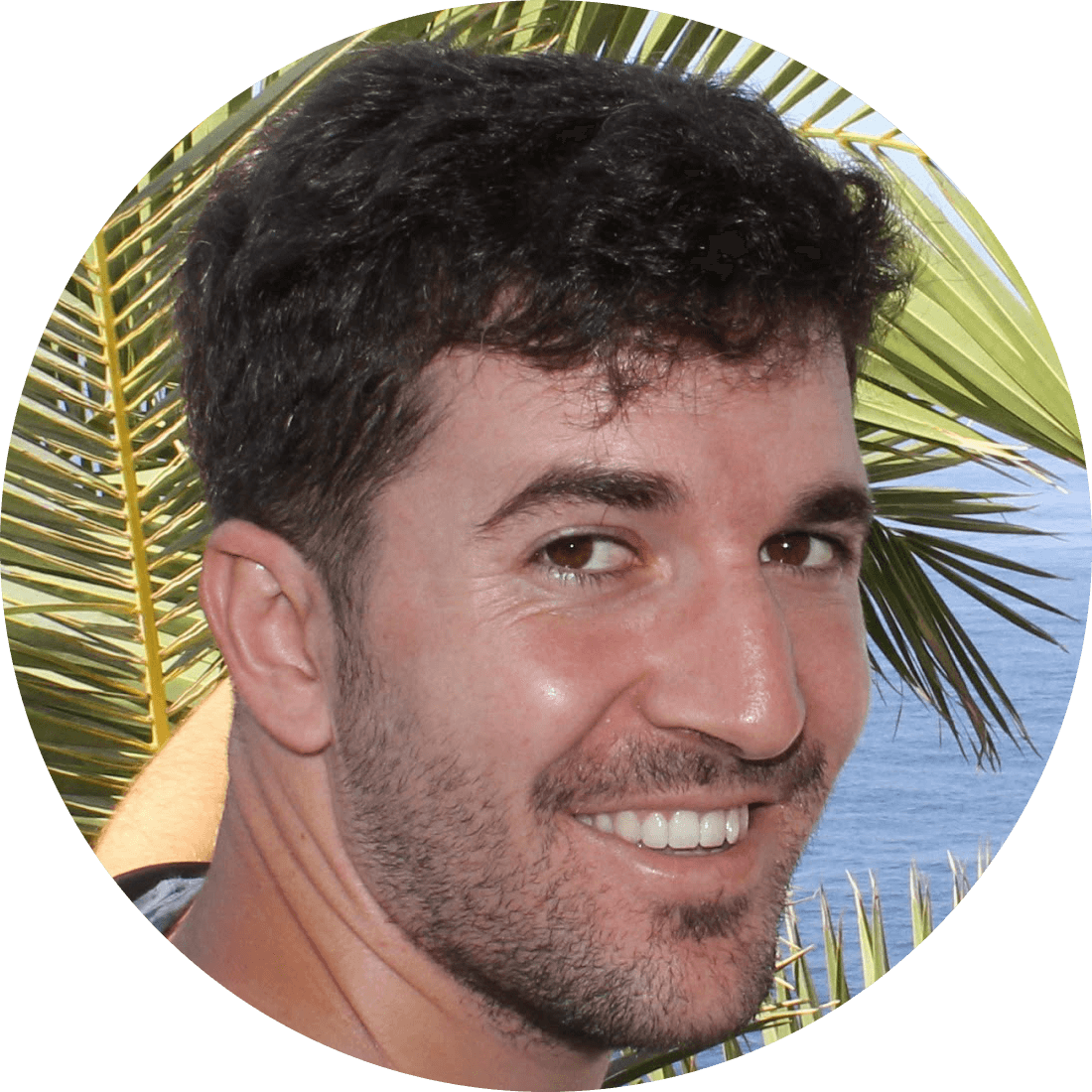Must-have Mac OS X Apps
I’m a Mac user for around 3 years, so I consider myself a relatively new user. I remember well the first days and weeks and I was a bit lost in what apps could be useful for me on a daily basis.
I missed an article or a post from the point of view of a developer or a group of software engineers. I went on the Internet but all I found were hundreds of sites with similar banal content, with titles like “Best Mac OS X Apps” or “Top 10 Mac Apps” but separated in categories, so it was really difficult to extract something helpful from them. I asked my colleagues and tried lots of apps in order to have a preferable suite nowadays.
A couple of months ago, a friend of mine became a new Mac user and he asked me the same question I did myself years ago:
“What handy apps do you think I must have?”
Because of that, I did a small poll with a bunch of developers who work with Apple’s operating system and I would like to share the results with you.
Alfred
Alfred is a productivity application for Mac OS X, which aims to save you time in searching your local computer and the web.
Using a keyboard shortcut chosen by the user, Alfred provides a quick way to find and launch applications and files on the Mac or to search the web both with predefined keywords for often-used sites, with the ability to add users’ custom searches for the sites most applicable to them. In its free version it also serves as a calculator, spell-checker and a convenient interface for controlling the Mac with system commands.
It’s a vitamin-rich Spotlight.
I’m addicted to the ‘Empty trash’ shortcut.
XtraFinder
XtraFinder add Tabs and features to Mac Finder.
XtraFinder adds a series of handy little tweaks to Finder to make it easier to use. It adds browser-like tabs, as well as keyboard shortcuts, a dual pane mode for easy copying, among other functionalities.
Dash
Dash gives your Mac instant offline access to 150+ API documentation sets.
Dash is an API Documentation Browser and Code Snippet Manager. Dash stores snippets of code and instantly searches offline documentation sets for 150+ APIs. You can even generate your own docsets or request docsets to be included.
Sublime Text
Sublime Text is a sophisticated text editor for code, markup and prose.
Sublime Text natively supports many programming languages and markup languages, and its functionality can be extended by users with plugins, typically community-built and maintained under free-software licenses.
Atom
Atom is hackable text editor for the 21st Century.
Atom is built on Electron by the GitHub’s octocat army. It’s based on everything they love about other editors. Atom is designed to be deeply customizable, but still approachable using the default configuration.
What I personally love about Atom is that it has Markdown support.
iTerm 2
iTerm 2 is a terminal emulator for Mac OS X that does amazing things.
iTerm2 is a replacement for Terminal and the successor to iTerm. It brings the terminal into the modern age with features you never knew you always wanted.
When searching, it highlights all found words. That’s awesome!
What do you think? Are you using all of them? Some? Do you even know them? Do you have other good ones installed?
I would love to hear your thoughts. Let’s all debate! I’m pretty sure we will all learn from this discussion, so feel free to leave a comment :D
P.S. This isn’t about the endless OS battle Linux vs Mac OS X vs Windows. This topic deserves a separate post.